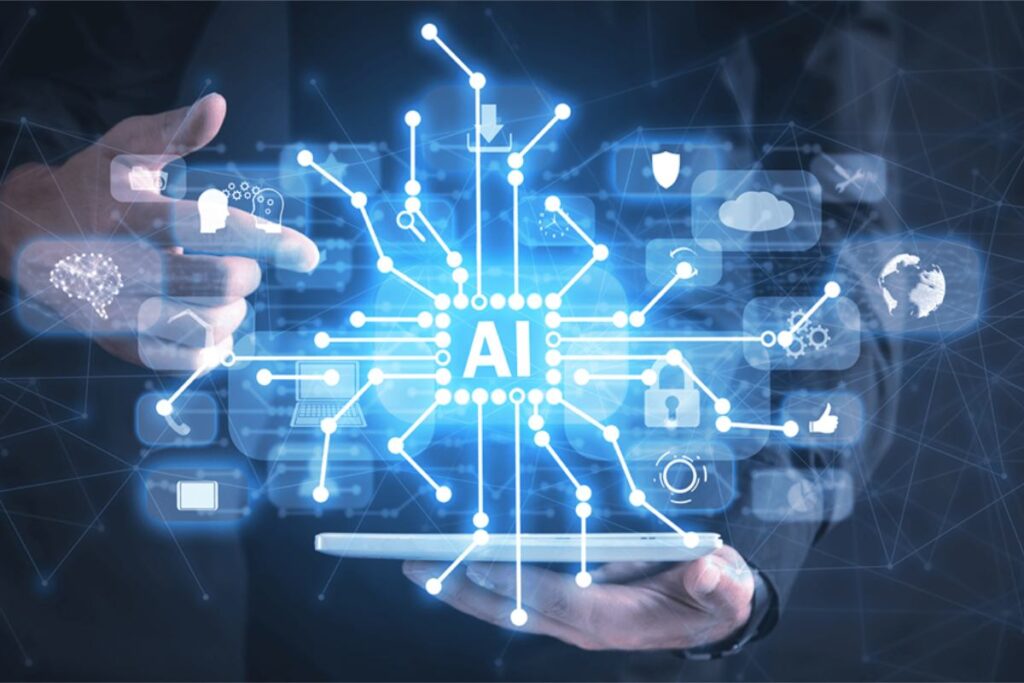Creating event recap videos used to require hours of manual editing, multiple software tools, and a skilled hand at storytelling. But with the rise of artificial intelligence in video creation, event organizers, marketers, and content creators can now turn raw footage into polished highlight reels in minutes. AI slideshow tools automate the most time-consuming parts of the process—selecting key images, syncing music, applying transitions, and structuring the final output.
In this article, we’ll explore how AI slideshow makers work, the advantages they offer, and how they are being used across industries to quickly generate professional event recaps.
Why Event Recaps Matter
Event recap videos help extend the life of your event by sharing the experience with a wider audience. Whether it’s a corporate seminar, product launch, trade show, or personal celebration, recaps provide valuable content that can be used for marketing, stakeholder engagement, or as a record of the event.
They also contribute to brand visibility when shared on social media or included in newsletters. But producing them fast is critical—engagement drops the longer you wait to share post-event content. That’s where AI tools provide a major advantage.
The Role of AI in Event Video Creation
AI slideshow makers use machine learning algorithms to identify highlights within images and videos. These tools can detect people, facial expressions, movement, lighting conditions, and more. Based on these inputs, they automatically sequence visuals, apply transitions, and generate background music to match the tone of the event.
Instead of manually selecting files, arranging them on a timeline, and editing them one by one, users simply upload their media and let the AI handle the rest.
Key features include:
- Auto-curation of photos and clips
- Smart scene transitions
- Text overlay suggestions
- Audio syncing
- Export options for multiple platforms
How to Create a Slideshow Recap Using AI
The process of creating an event recap using AI slideshow tools is designed to be simple and fast. Here’s a typical workflow:
- Upload media: Upload photos and short video clips from your event.
- Select a template: Choose from preset templates designed for different event types.
- Customize details: Add titles, event information, or branding elements.
- Let AI generate the video: The tool will automatically arrange the sequence, apply transitions, and sync music.
- Download and share: Export the final video and share it across channels.
This removes much of the complexity associated with traditional editing software.
Create Professional Recaps with an AI Slideshow Maker
One effective tool for this is the AI slideshow maker by invideo AI. It is built to assist users in turning images and clips into a cohesive video without editing experience. The platform uses AI to recommend visuals, text positioning, and transitions, streamlining the entire process of video production.
Users can select from a range of templates specifically designed for different industries and event types. Whether you’re producing a recap of a corporate function or a social gathering, the tool can automatically generate a share-ready video in minutes.
This functionality makes it ideal for content creators who need quick turnaround without sacrificing presentation quality. It also supports adding your branding, which is useful for companies looking to maintain consistency across visual content.
Mobile Video Creation with AI-Powered Apps
For users who need to create videos directly from their phone, this tool also offers a solution through its video apps available on the App Store. These mobile apps bring the same AI capabilities to a handheld device, enabling users to upload photos, select templates, and produce recap videos on the go.
This is particularly useful for event staff or social media managers who are on location and need to publish quick updates during or immediately after the event. The app’s interface is designed for speed, letting users complete an entire video in just a few taps.
The mobile version supports features like:
- Real-time media upload from camera roll
- Quick preview and edit functionality
- Easy export to social platforms
- AI-based suggestions for visuals and text
With mobile access, you’re not limited to desktop production. You can capture, create, and share instantly.
Use Cases Across Industries
AI slideshow makers are being adopted across a variety of sectors to streamline event coverage and post-event engagement.
-
Corporate Events
Companies use recap videos to document internal meetings, external launches, or annual conferences. These videos are shared with stakeholders and employees as summaries of key moments.
-
Education
Schools and universities create recap videos for orientation days, graduations, and academic conferences. These recaps help promote the institution and keep students informed.
-
Nonprofits and Fundraisers
Recap videos serve as tools to highlight impact and show donors how their contributions were used during fundraising events.
-
Weddings and Personal Events
Families use AI slideshow makers to quickly generate wedding, birthday, or anniversary highlight reels, often without needing to hire a professional editor.
-
Marketing and PR
Agencies and event planners use recaps as part of a larger campaign strategy. A fast turnaround can increase audience engagement post-event and reinforce brand messaging.
Advantages of Using AI for Recaps
- Speed: Create a polished video in under 10 minutes.
- Consistency: Maintain a uniform visual style across multiple events.
- Cost-effectiveness: Reduce the need for professional video editors.
- Accessibility: Make high-quality video creation available to anyone.
- Platform readiness: Export formats optimized for YouTube, Instagram, LinkedIn, and more.
These benefits make AI slideshow tools a valuable addition to any content creation workflow.
Conclusion
Creating event recaps no longer needs to be a complex, time-consuming task. With AI-powered slideshow makers, anyone can transform raw event footage into a compelling visual summary in minutes. Whether using the desktop platform or the mobile video apps, users have access to tools that deliver speed, efficiency, and professional quality without requiring advanced editing skills.
As demand for quick and engaging content grows, AI slideshow tools will continue to play a key role in modern event coverage—making it easier for businesses, educators, and individuals to share their stories with impact.